Table Element
Tables are used to organize sets of data that are most conveniently displayed in a grid-like format.
The <table> tags define a new table within the HTML document.
Within the <table> tags, one or more rows can be defined by each set of <tr> (table row) tags.
Each row can have one or more cells which are defined using the <td> (table cell) tags or <th> (table heading) tags. Content inside <th> tags is bold and a center aligned by default.
Attributes
| Attribute | Value |
|---|---|
| border |
Applied to the <table> tag. A number which specifies the thickness of the tables borders. A value of 0 will prevent the borders from displaying. |
| colspan |
Applied to the <td> or <th> tags. A number which specifies how many table columns the cell will span across. |
| rowspan |
Applied to the <td> or <th> tags. A number which specifies how many table rows the cell will span. |
Example
Code:
<html> ... <body> <table border="1"> <tr> <th colspan="3" style="background-color: orange;">Grocery List</th> </tr> <tr> <td rowspan="3" style="background-color: green;"> </td> <th>Item</th> <th>Cost</th> </tr> <tr> <td>Tomato Sauce</td> <td>4.00</td> </tr> <tr> <td>Pack of Spaghetti</td> <td>$3.00</td> </tr> <tr> <th>Total:</th> <td>2 Items</td> <td>$7.00</td> </tr> </table> </body> </html>
Screen Output:
| Grocery List | ||
|---|---|---|
| Item | Cost | |
| Tomato Sauce | $4.00 | |
| Pack of Spaghetti | $3.00 | |
| Total: | 2 Items | $7.00 |
A colspan of 3 has been applied to the orange cell.
A rowspan of 3 has been applied to the green cell.