Heading Elements (h1 .. h6)
The heading elements create bolded text that are used to section off different segments of a web page.
h1 to h3 are large headings where the text is bigger than the default browser font. h4 is the same size as the default browser font. h5 and h6 are headings that are smaller than the default browser font.
Attributes
None exist for this tag.
Example
Code:
<html> ... <body> <h1>Heading 1</h1> <h2>Heading 2</h2> <h3>Heading 3</h3> <h4>Heading 4</h4> <h5>Heading 5</h5> <h6>Heading 6</h6> </body> ... </html>